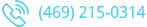Instructions for Video Sessions with Foundations Counseling
Foundations Counseling is using a HIPAA compliant text messaging platform called PMD. The law requires that sensitive medical communications be conducted over a secure platform to protect your information and your privacy. PMD is very easy to use:
- You will receive a regular text message on your phone
- The link will direct you to a free app in your app store.
- Download the app and follow their login and verification steps. It only takes a minute or two.
- Be sure that you enable notifications for the app. This is going to be the best way to communicate with your clinician about your appointment.
- PMD is to be used only for logistical information about your session, not for therapeutic issues.

Instructions for Video Sessions with Foundations Counseling
Foundations Counseling therapy sessions can be conducted through a HIPAA compliant version of the Zoom video conferencing services. The service is designed to be very easy to use on your computer or mobile device (phone or tablet).
Prior to your appointment, you will receive a link to meet your clinician through text message or email. Follow these simple steps a few minutes before your session is scheduled to begin.
- Click the link provided by your clinician on your phone, tablet, or computer. Please note that computers must have a web camera and microphone. You may be asked to download an app.
- Make sure you give permission to use your camera.
- Your clinician will start your session and admit you into the “room” when they become available.
- For the best experience, place your phone in a stable position where you are visible so you do not have to hold the phone. Also, try to avoid bright lights or windows directly behind you.